Registration
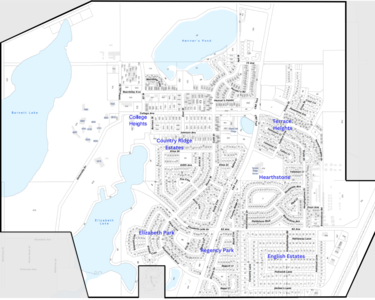
New Student Registration - click on this link to go to School Engage and begin your registration.
Click here for instructions on how to complete the registration page.
Current students in kinder - Grade 6 will be automatically enrolled for the next year & parents will receive an online Demographic Form to complete through parent portal (School Engage) in mid-August to verify your child’s information.
If your child is registered in Bright Futures Pre-K Program, you will be emailed a Returning Registration Form for either Kindergarten or Bright Futures for 2025-2026 (3-year-olds will be sent a form to return to BFPA and 4-year-olds will be sent a kindergarten form.)
You can register your child for Terrace Ridge School (Grades K-6) if you live in our attendance area. Our attendance area includes the following neighbourhoods:
College Heights, Country Ridge Estates, Elizabeth Park, English Estates, Hearthstone, Regency Park, Henners Landing, Trinity Crossing, and Terrace Heights
Please Note: A copy of your child’s original birth certificate, out-of-country citizenship papers, and any other pertinent legal documentation, such as custody or guardianship orders, MUST accompany registration or be delivered to the office before your registration will be processed.
Age Requirement: Kindergarten Students must be 5 years of age on or before December 31, 2025 (Wolf Creek Public Schools Policy #300).
For more information or assistance, please contact the school at 403-782-0050 or email terraceridge@wolfcreek.ab.ca
2024 2025 Terrace Ridge School Handbook - click here
2025 2026 Supply List - Click Here
2025 2026 Terrace Ridge School Handbook will be updated soon
2025 2026 Welcome to Kindergarten Handbook - Click Here
Alberta Education requires an annual Student Registration or Demographic Update Form, for every student, signed by the Parent or Legal Guardian to verify that the student qualifies for Provincial or National Education funding. The Demographic Update form serves as an annual registration form for all returning WCPS K-12 students.
In mid-August 2025, you will receive an email to the email address attached to your Parent Portal account. If you don’t have a Parent Portal account, please create one and then follow the directions in your email to complete a 2025-2026 Demographic Update form for each PreK-12 student you have in Wolf Creek School. If you did not receive an email asking you to update your child's student profile, please check your spam/junk folder. Using a phone or tablet to complete these forms may cause issues for some users. We recommend using a desktop, laptop or Chromebook. If you are having issues submitting the form, accessing your Parent Portal account or require access to a device to complete this form, please contact your child’s school office. Online Student Demographic Update forms are due Sept 15, 2025.